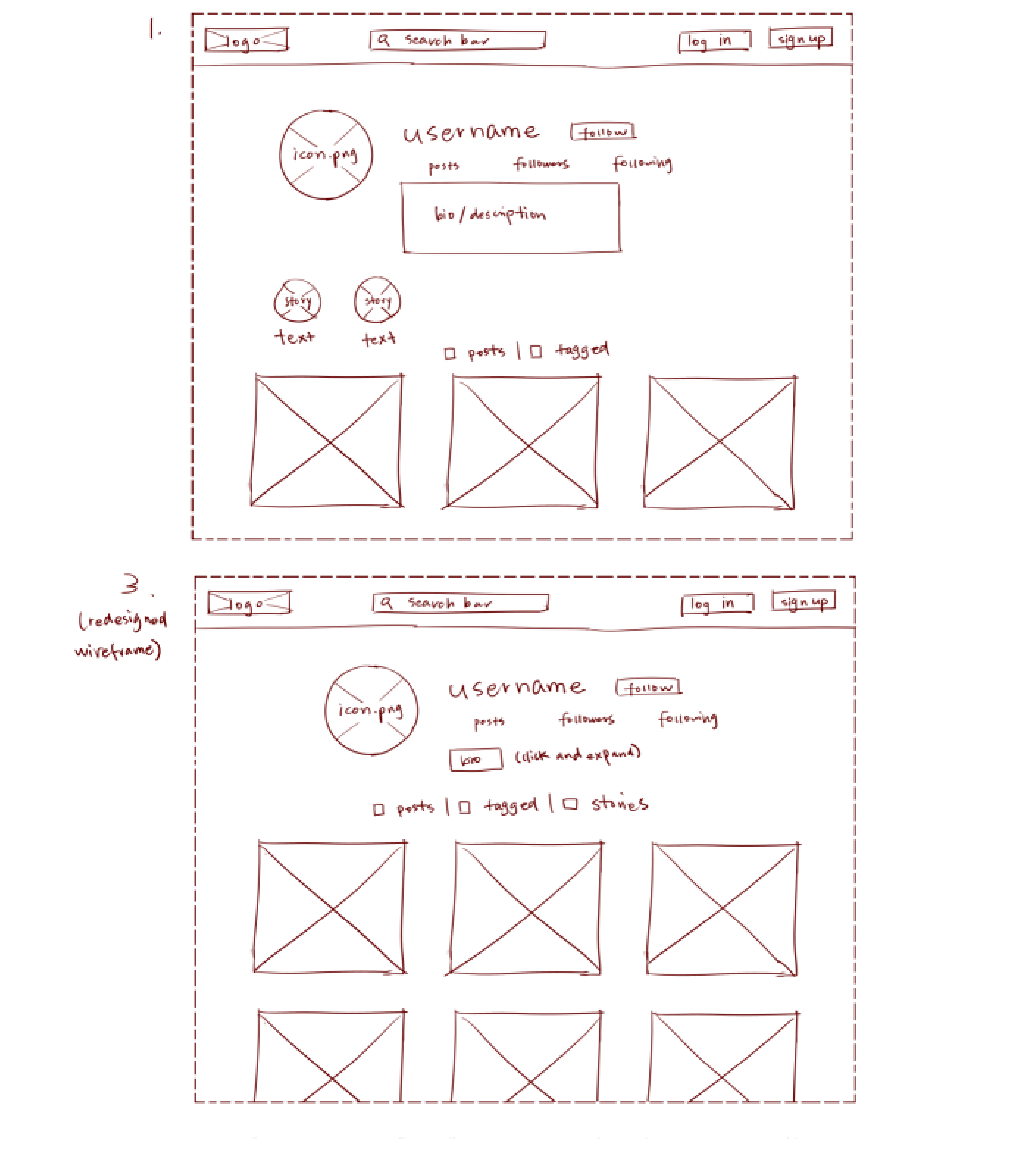-
Using the favorite website you chose in homework 1, create a wireframe for one page of it using pen/paper, PowerPoint, or any your tool of choice. (use the 'img' tag!) Make sure to let us know what the name of your website is (Use the 'p' tag!)
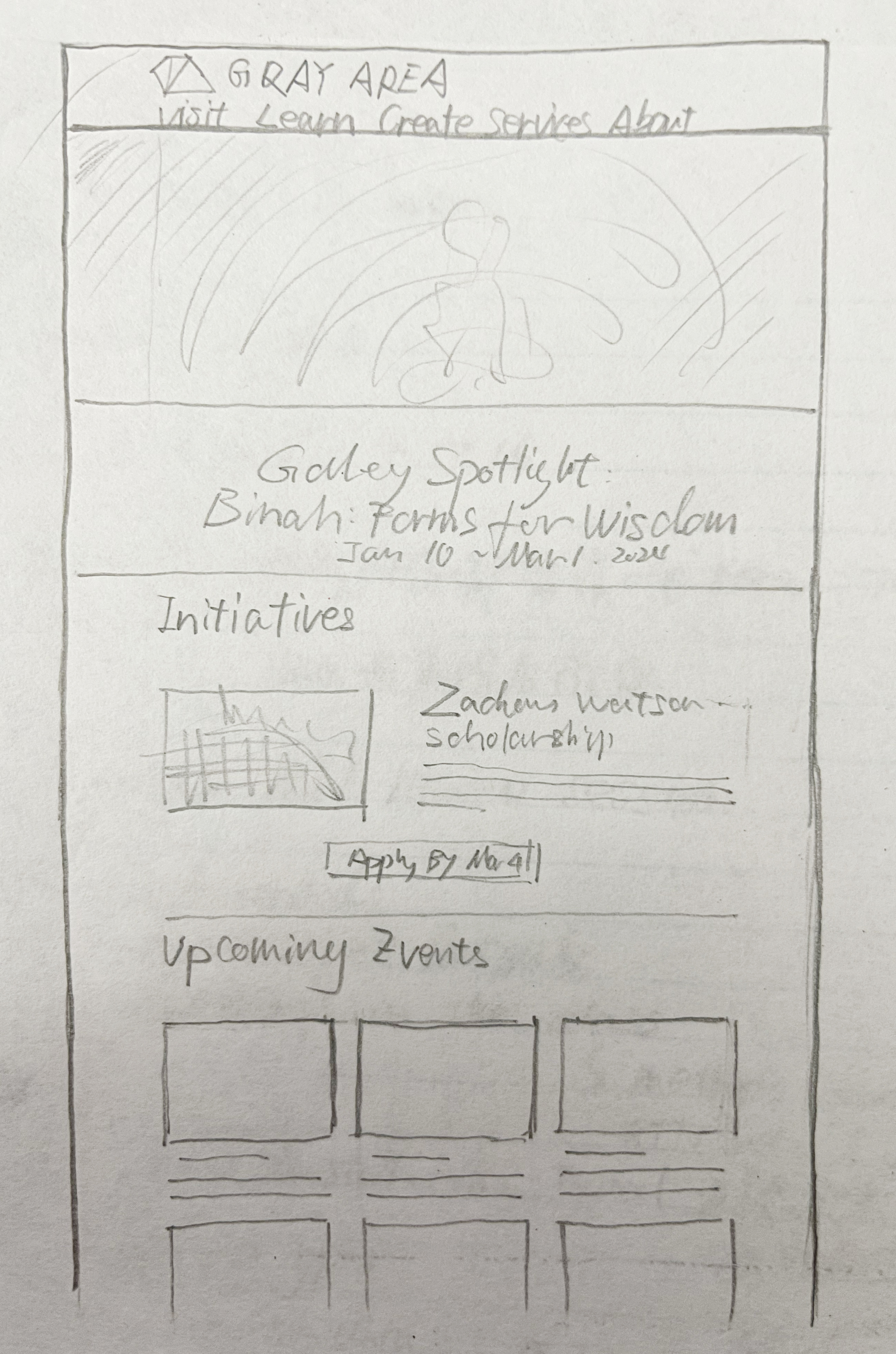
-
Try to improve the website you've chosen, and create a redesigned wireframe of one page for the same website using the principles of visual hierarchy that you learned from the article.
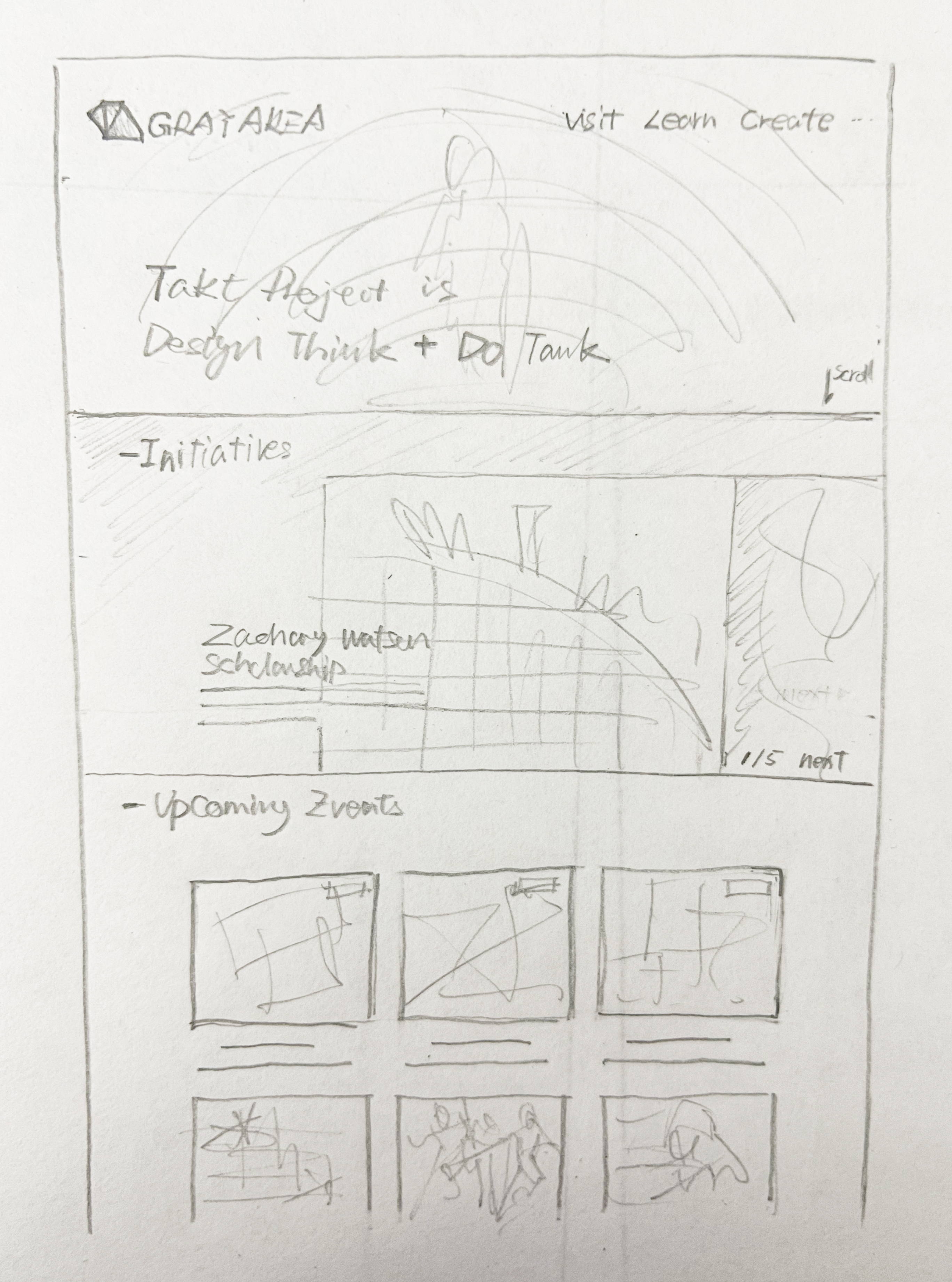
-
What is the goal of the website? Who is it intended for? How does the design accomplish this? Write 2-3 sentences answering these questions. (Use the 'p' tag again!)
Common goals of a website include providing information, selling products or services, entertaining users, building a community, or promoting a cause or organization. The intended audience is determined based on the characteristics of the product. Once the goals and target audience are identified, the website's design should be tailored to meet those objectives by user experience design.
-
Write 2-3 sentences about what problems your redesign addressed, and how it solved them.
My redesign primarily focuses on improving navigation and accessibility, implementing a simplified menu structure, enhancing mobile responsiveness, and adding guidance design, such as using arrows to navigate the page downwards and prompting the user to click next to enter the following picture. Try to view multiple images in a scrolling manner, which makes the web page more concise and prevents many pictures from being displayed side by side and dividing the web page into different blocks.
NOTE: Make sure to include the wireframe images in the website and don't just put it in your assets folder!
Your wireframes should look something like this: